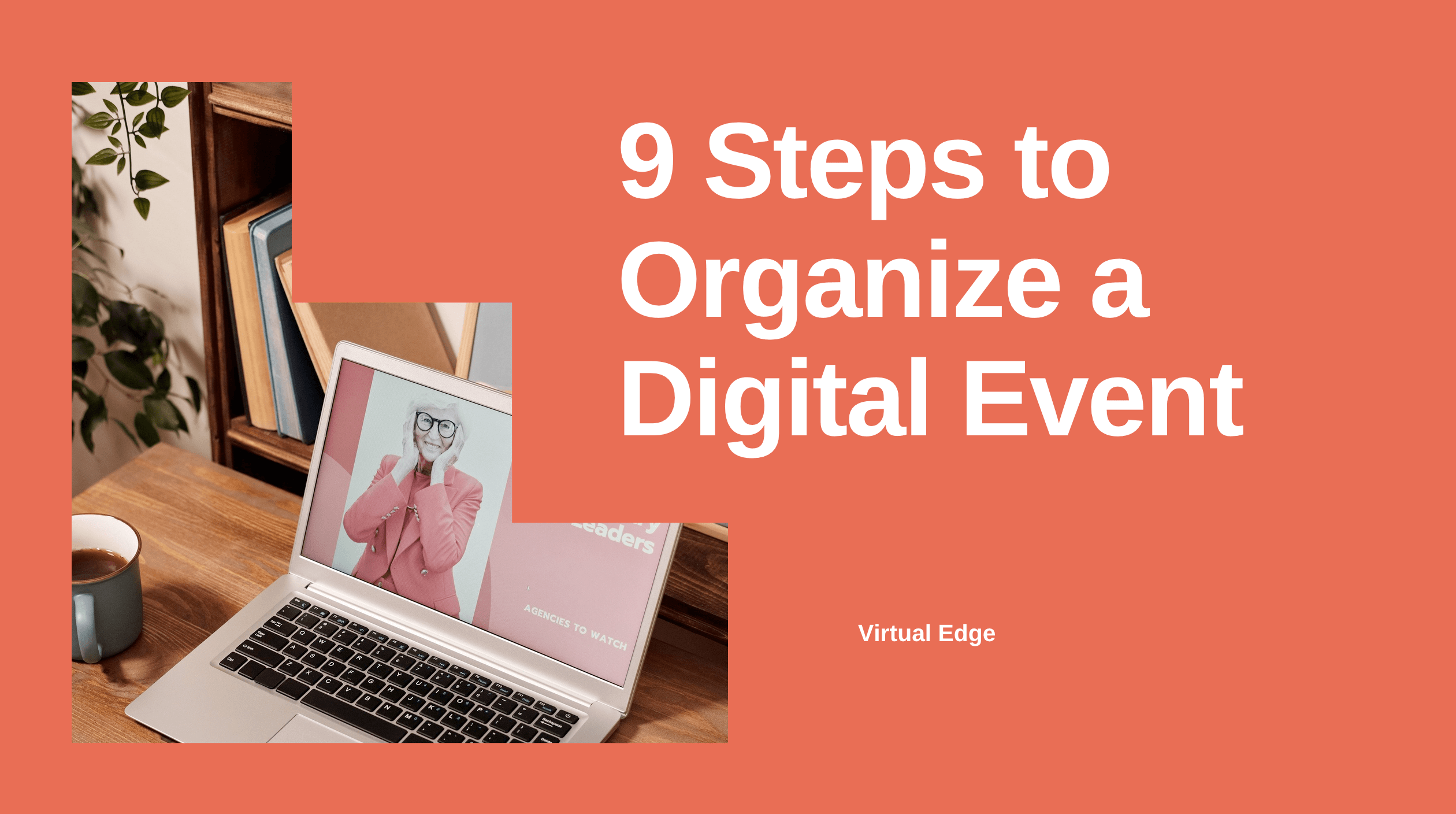An online or digital variant? The consequences of the ban on events are disastrous, but there are still some options, for example online.
The reality is harsh: no events with more than 100 visitors. In addition, many brands and companies have even tighter regulations internally and meetings are avoided. One solution is online or digital ‘meeting’ and communication. A profession in itself! But it can be a great alternative.
Digital events are a great alternative to live events. It saves a lot of money and time and they have a minimal carbon footprint. Thanks to the latest techniques we are able to fully involve your audience behind their laptops and phones in your event.
Looking for a way to turn your live event into a digital version? Livestream helps you do just that. But which steps should you actually go through to organize a digital event? Together with our videographer, we drew up a step-by-step plan.
STEP 1: DEFINE THE MESSAGE
As with a live event, always start by determining the message. What do you, as a company, want to tell your guests? What should they remember? This will tell you whether a live stream is a right method to get your message across. Or is it perhaps better to postpone or cancel the event?
STEP 2: COMPILING A PROGRAM
Even though your guests are not on location, you want to bring them into the story from the very first moment. Decide in advance who is going to tell our story and what they are going to say. You choose one or more speakers. Because you don’t change rooms online, a host is extra important at a digital event. He talks about the story and each other and seeks interaction with viewers. The content must be known in advance for a live streaming company. Based on this, the technical plan is written to get your message across even better.
STEP 3: MAKING A COST ESTIMATE
Each digital event is unique because it meets the needs and requirements of the company. The cost is customizable and can vary enormously. This mainly depends on the type of event (e.g. lecture, congress or festival), the required technology, and the duration of the event. Good to know is that the number of participants in the live stream does not affect the price.
STEP 4: CHOOSING A LOCATION
In short: in order to live stream, you need a location. There must be enough space to build up the set. In addition, it must be possible to film without disturbance. In principle, you can record a live stream anywhere.
I do recommend choosing a cool location, an inspiring environment. This makes it fun to watch and contributes to the brand experience. Have you already decided on a location? Then discuss the possibilities for a virtual event, so you don’t have to invent the wheel yourself.
STEP 5: CHOOSING A PLATFORM
This is about the question: where do we broadcast the live stream? This is done in consultation, often the client already has a preference. I myself often recommend YouTube for several reasons: the live stream can be set to private so only people with a link can see it, as a viewer you can automatically join the chat and it is a global platform. So anyone in the world can watch in one click.
For public live streams Facebook is interesting because everyone who follows your page gets a push message when you start a Livestream.
STEP 6: TECHNOLOGY
A good internet connection must be available on location. A landline, no wifi. Already the organizer collects in advance all the content that needs to be broadcast. In addition, the live streaming party provides:
STEP 7: SETTING
For the best image, choose daylight or natural-looking light. The size of the setting depends on the number of cameras being used. We usually set up a day in advance so that everything can be tested properly. The Livestream itself, of course, has to go as smoothly as possible.
STEP 8: ONLINE ENGAGEMENT
Turn passive viewers into active participants. It’s up to the host to tell viewers what the timetable is, where they can ask questions and when they will be answered. There are plenty of opportunities! People can call in to ask questions, respond via chat, but engagement platforms like Buzzmasters can also be linked to a live stream.
STEP 9: REUSE CONTENT
Livestream is not only an investment for ‘now’, but precisely for later. For a live streaming company, it is easy to record the content offline as well and give it to the organization after the event. That way you can use the content later in all kinds of ways, for example by sharing excerpts, emailing a follow-up, or developing webinars.’