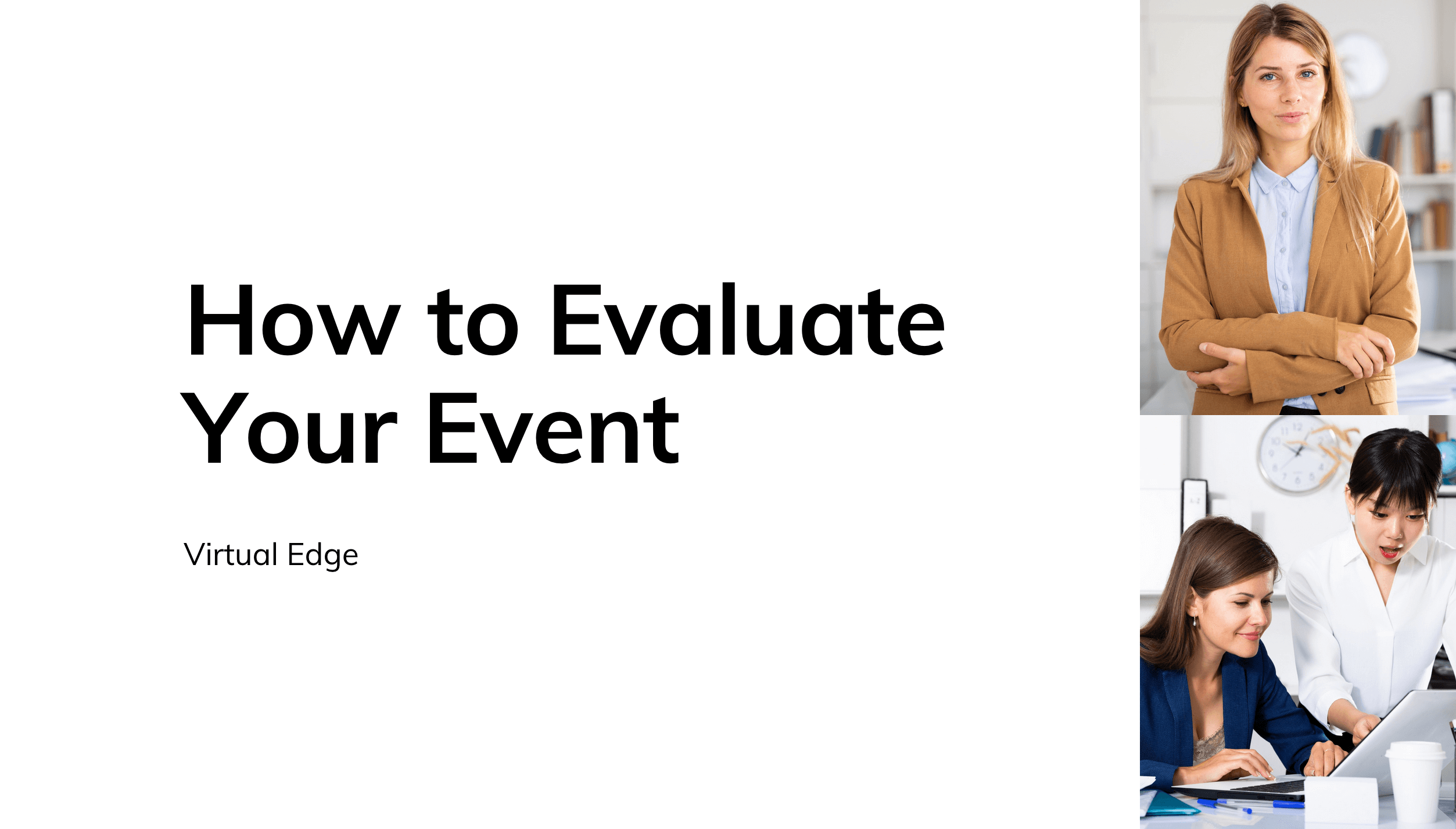You are finally there: your event took place and, according to you, it was a great success. But what exactly do your guests think? It’s time to survey their opinion and gather feedback for the next edition. How do you do this evaluation and what questions should be included on the evaluation form?
Gather feedback during the event
That’s it! You can finally relax. Although… Not quite yet, because it’s time to collect feedback on your event.
This is the only way to be 100% sure that your event was a success with your guests or not a success at all. The feedback is also an opportunity to glean tips that will be useful for the next edition.
You can ask your guests for feedback during the event, when it is over, or both. It may be a little more difficult to take care of during the event as you will need extra manpower for this. At some events, hosts and hostesses are on hand to collect guest opinions, using an iPad.
QR codes are sometimes used as well, which is a little easier. Post a few posters with the QR code, along with a catchy message to encourage your guests to rate your event and give feedback.
Another option is to leave a “guest book” at the exit, just like at a wedding. However, the more the evening progresses and the more your guests have drunk, the more the comments they leave will become unreadable and useless.
Evaluation form after your event
The other option is to do the evaluation after the event is over. The Internet is full of sites that promise you the best and easiest evaluation forms. Unfortunately, we can’t say for sure, but we can still give you our three favorites.
Surveymonkey is one of the best-known survey tools. The free version has 10 questions that you can send to 100 guests, and you can customize the design of the questionnaire to suit your company. One drawback, however, is that it is impossible to export data. The good thing is that an upgrade is already available from $26 per month. For this price, you can use a whole range of practical features.
Do you prefer a firm that is creative? Then Typeform will be the right tool for you. The interface is elegant, simple, and extremely user-friendly. The free version already includes a huge amount of options, including unlimited questions and answers, as well as a basic report. The paid version offers endless possibilities for only $25 a month.
The last tool we have to offer is Google forms, which also allows you to use an unlimited number of questions and recipients. The data is automatically collected in Google Spreadsheets and you can easily integrate the forms into your emails or website. And Google Forms also includes a lot of useful tools and features. But its main advantage is that it is completely free.
What should you include in your evaluation form?
You have chosen a survey tool and are now going to proceed with the development of your evaluation form. What must it contain? What questions are important and what questions are interesting but not mandatory? Here is a short summary.
First of all, it is important to ask yourself why you are conducting this survey. Is it purely to evaluate your event? Or to generate leads?
If everyone completes your event evaluation form and leaves their contact information, you can keep it and use it to send out newsletters or emails as part of a lead nurturing campaign. Unfortunately, it is not always easy to convince people to leave their email addresses.
That’s why you can offer some kind of reward in exchange, which you will give to each person who answers the survey, whether they leave their contact information or not. And this reward doesn’t have to be very valuable. A discount code for x percent off the next edition of your event or a free movie ticket will make your guests very happy.
The evaluation form can be broken down into four main areas. Let’s start with the venue. What did your guests think of it? Did it meet their expectations? Were there enough chairs, for example? Was the venue easy to get to? Was the signage clear and complete? Was the venue original? What was the atmosphere like?
Are there things that could be improved?
The next point: the organization. This can be interpreted very broadly. Was there enough information for everyone? Did everyone get the tickets in advance? You can also ask questions about the program, the connectivity (was there a wifi connection?), the catering or the possible booths present at the event.
The content and the program are two points that go hand in hand. Was the program up to expectations? Did the speakers announced or the stands present during the event meet your expectations? Was the content of sufficient quality? Was there time to network with the guests afterward?
The last and perhaps most important point is about overall feedback. What made the biggest impression on your guests? Both positively and negatively. What are their recommendations for next time? Do guests have any other tips that could help you improve the next edition?
There you have it, you’ve written all the questions and your event evaluation form is ready to go. Be sure to test each step and, if necessary, ask colleagues to spend a few minutes. This will allow you to test your form quickly and efficiently on different browsers and devices.
Ready? Send! Strike while the iron is hot. So send the evaluation form without delay, preferably the day after the event or three days later at the most. The keyword: react quickly!
You can send the survey to all your guests but also post it on your website or social networks. Moreover, a modified version can be sent to the no-shows. Why didn’t these people attend the event? Maybe they also have useful feedback that you can take into account next time.
You can also send the evaluation form to partners, booth managers, and speakers who attended the event. The more feedback and input you receive, the better. Also, share your findings afterward. If your guests have made a comment about the catering, perhaps you can pass it on to the supplier concerned. Honest feedback is useful for everyone.