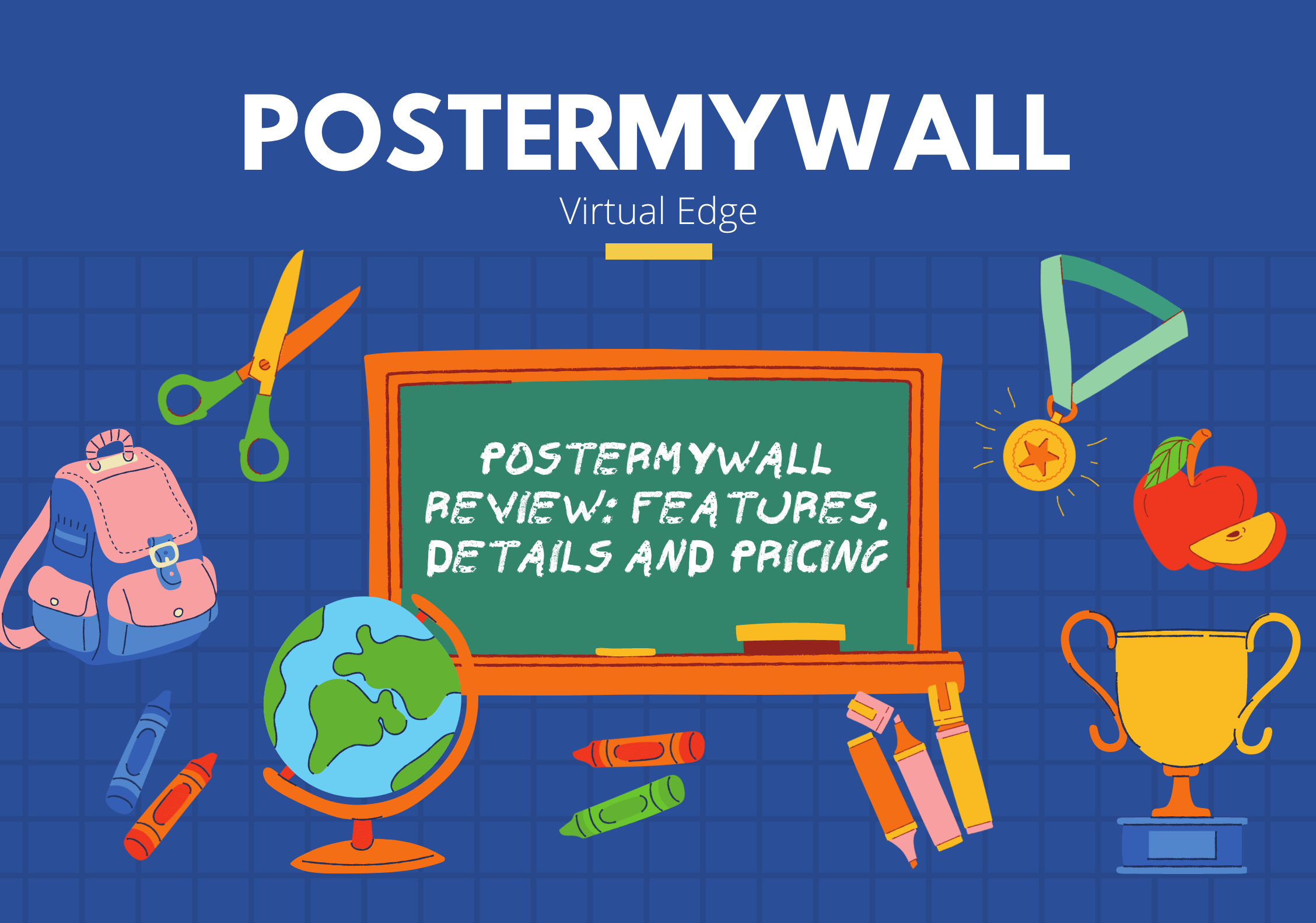For non-graphic designers, PosterMyWall often comes at the top of the list when it comes to graphic design platforms. It facilitates the process of creating, editing, printing, and even sharing videos or graphics that look like those made by professional designers. However, is Poster My Wall really worth it? Let’s find out in the following reviews.
PosterMyWall: A Brief Overview – What is PosterMyWall?
First and foremost, let’s define what this platform is all about. In short, it’s an online platform that allows everyone, especially those with no graphic design skills, to make decent-looking graphics or even videos with no hassle.
There are four main sections that are important for you to be aware of in order to gain a better understanding of this convenient tool, such as follows:
- A “Create a Design” option: This option is like the holy grail of this graphic design website. As the name implies, it is an option where your design process can start.
- “My Stuff” page: This is like the main menu of the Post My Wall tool, where you can have easy access to keep track of every single thing you make and also save. In this menu, you can also arrange all of your work into specific folders. This will make it easier when you want to share it with other users.
- “Site Menu” option: If you select this option, you will get access to numerous features such as Edit Profile, Order History, options to log in and out, and others.
- “Browse” option: If you want to search PosterMyWall templates, this is where you have to go. More than 170,000 pre-made layouts for all needs are available in this designing app.
You can also download your work in high-resolution quality. However, this feature doesn’t come free. You will need to pay around $2 to $7 for images in 300 DPI and approximately $14 for high-quality videos.
Furthermore, this platform allows you to create a bulk of email promotions in no time. You will also be able to upload a list of emails and send them to 100 recipients a day. If you need to send more than that, there are subscription plans you can select to accommodate your needs.
Without diminishing the effectiveness of this helpful designing website, you are allowed to think of it as a repository where you can obtain tons of free and paid pre-made graphic or video templates, edit them, create a design from scratch, and publish your work with ease.
Major Sections & Features of PosterMyWall
One of the best things about this online graphic design software is that it can be accessed with ease through computers, tablets, and smartphones. So, if there is a group project, every team member can make any modifications from any device they have.
Now that you already know what this app is actually about, let’s take a closer look at what kind of features it has to offer.
- Creation of Content: Poster has always been one of the most effective marketing strategies implemented by many businesses today. However, some folks don’t have formal graphic design education to create stunning posters. That is where this online software comes helpful.
You can either start everything from scratch or make use of a ready-made PosterMyWall flyer. Existing fonts, texts, backgrounds, and even audio clips can all be modified to fit your needs and preference.
- Customization: Published in 2010, there have been many improvements to this one-step graphic design solution, one of which is the customization feature. Over 10 years, the customizing choices have expanded significantly.
Not only do the images, fonts, and texts that can be customized, but also some minor elements that can affect the final result of the graphic or video. These include color corrections, the placement of background, alignment, and many more.
- Resizing: One of the most aggravating features of any social media is their disparity in aspect ratios. But with this software, the proportion of your work can be downloaded based on the platform you would like to post. Even if you want to use PosterMyWall flyers, these ready-made templates are available in over 60 sizes.
- Team Collaboration Feature: This is one of the most convenient features that might not be available on other platforms. With this feature, you can share your work with the rest of your team project. Each member of your team can even edit, provide suggestions, organize their designs, etc., with or without limiting access.
- Schedule Work: If you head to the “My Stuff” page, you will find an option where you can schedule your post to social media, like Twitter and Facebook, at no cost. In addition, you have access to an infinite number of pre-made layouts with schedules that you previously set up your own, making the creation process much quicker and manageable.
- Productivity: These tools allow you to classify and organize your works so that you can search for one specific design that you want to edit or download without a fuss. With this feature, you may also give access to your team members to edit the designs or even provide some suggestions.
Why PostMyWall is Different from Other Design Platforms?
Many of you might be wondering what sets this particular graphic design online website apart. To begin with, all the available high-quality templates and stock videos are mindfully designed by professional graphic designers across the globe.
All the templates, even the ones for creating videos, are highly customizable. You simply need to figure out how each editing tool works. Once you comprehend the function of each instrument, modifying the stock video you have selected will be much more manageable. That way, you can get the decent-looking video that you desire.
In addition, you can get access to Getty Stock. It’s a place where you can obtain free copyright videos, shapes, clip arts, and graphics that elevate the look of your work so that it can appear more professional. Of course, you can’t just pick whatever you want. You need to understand which graphic fits your requirements.
Another compelling reason that makes this poster maker online tool one of a kind is that its mobile application is relatively easy to use even for first-time users. Should you ever have difficulties making quick changes to your work, you will appreciate how useful this mobile design app can be.
The web app can be considered well-optimized enough. However, the app of this design maker always receives lots of appreciation from its users. It’s all because the app allows you to perform quick customizations and adjustments, making the entire creation process a lot smoother.
How to Set Up a Designer Account on PosterMy Wall?
This graphic design tool is not only for those who don’t have proficient skills in design. Yet, it’s also for every professional designer out there who wants to make a contribution to this website in the form of ready-to-use layouts or templates.
So, how to create an account for a designer? Below are the step-by-step instructions to follow:
- First things first, go to the website at com. You don’t need to log in should you already have an account. Simply click on “Create A Design” and start designing your own template.
- Once you finished, click on “File” and select the “Submit as Template” option on the drop-down menu. You will be prompted to either log into your existing account or create a new one.
- If you want to publish your template under a new account, select “Create A New Account.” Enter your email address, password, confirm the password, and click on “Sign Up.”
- On a new page, you will be prompted to describe your template. It’s started with a name that concisely describes the design. For example, Nightclub Instagram Flyer, Holiday Sale Video, and so on.
- Add the categories that are most closely related to your design. Although you may classify your template into two categories, it’s highly advised for you to keep it to just one classification. It’s critical to provide specific types so that MyPosterWall users can find the most relevant template they want.
- Next, include 5 tags in your work and make sure each tag specifically describes it. Tags are short words and snippets that users use to find a particular material. These make it easier for potential users to locate and use your design templates.
- Once you are done, it’s time for you to monetize your work. On the “Setting Up Royalty Payments” menu, enter your name and the address of your PayPal into the respective fields. Then, enter your “Mailing Address.”
- If you are a US resident, you will be required to also provide your social security numbers. Make sure all the details you provide are correct. Last, click on “Submit Design Template”. Now, your work is added to the template gallery of this app, and you can see how many times your design is purchased and customized.
FAQs about PosterMyWall App
- Is it safe?
This graphic solution software provides strong privacy and protection so that you don’t need to worry someone will steal your work. Consider visiting the official homepage if you want to learn more about privacy policies and other security-related details this app has.
- Is it free?
You can literally go to the www postermywall com login page and create an account or login into your existing account to make the most of the basic features of this app. You can download your complete project by simply clicking on the “Download” option on the top of the “Editor” bar.
You will have three choices to download your work. If you want a free download, click on “Basic Image.” But it will come with a watermark and a low-quality resolution. Consider subscribing to the premium or premium plus packages for more high-quality videos and images, as well as complete access in the template gallery of this platform.
- How to remove the watermarks?
Basically, free users have the flexibility to remove some small watermarks, that is, by cropping some part of their design. Of course, it will not be a good solution if the said action will instead ruin the final result of your work. If you have paid access, then your videos or graphics will not have any watermark, even the smallest one.
No watermarks on your works are one of the perks of subscribing to a premium package, which you can obtain for approximately $29 for 4 months and $99 for a year. Meanwhile, if you want more benefits, you can opt for a premium plus package with $89 for 4 months and $319 for a year.
- Can professional designers use this web app?
There is no reason why professional graphic designers cannot use this online software. The best thing about this is that it features more than 700,000 templates that support customization. Even when one doesn’t have sufficient time to create a poster from scratch, one can still craft a stunning poster by making use of the free template.
Final Verdict
For individuals or businesses with no prior experience with graphic design, the presence of visual design platforms like PosterMyWall is unquestionably helpful. By optimizing the use of this tool, crafting professional and stunning graphics, commercial banners, videos for marketing campaigns, and more is no longer impossible.
While it takes a lot of time to figure out the use of each tool or even to create slight modifications like you can with more complicated applications, this online design program has many customizable designs for you to choose from as per your requirements.
While you have more access to features and options with paid packages, the free is considerably enough if you are totally fine with the low-quality images and the watermark, primarily when you use Getty to get some resources.
Still, the best thing is that you don’t need any design skills to use this fantastic and easy-to-use graphic designing software that only comes at a very affordable price. So, what are you waiting for? Go to PosterMyWall login page right now, and create your account to start crafting your digital masterpiece.