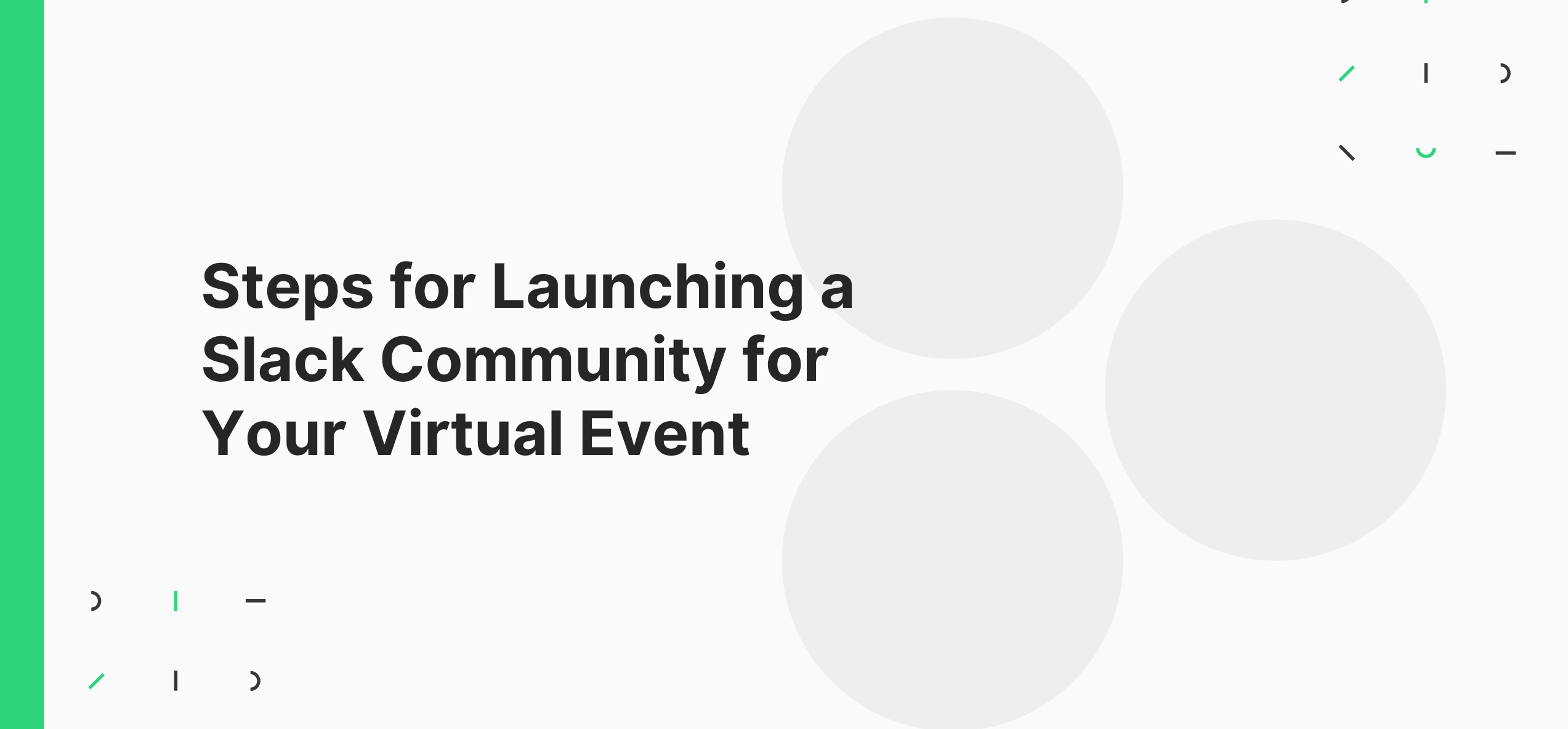Launching a Slack Community for your virtual event can be a great way of keeping in touch with your attendees. Through a slack channel, you can provide a common platform to your attendees and employees to engage and learn new things.
You can also use this platform for important discussions and come up with new ideas to improve your events.
If you want to learn how to create a Slack community for your next event, you might want to continue reading this article.
Before anything else,
What is a Slack Community?
In a nutshell, Slack is a communication tool for all sorts of workplaces. It offers a chatroom where a group of people can join and communicate with each other over various matters. Such groups are called slack communities.
Slack also offers other features such as direct messaging, slack channels, group chats, file sharing, invite-only groups, and many more.
Slack communities offer great opportunities for remote employees by providing a common platform for networking and learning.
Top 3 steps for launching a great slack community for your Virtual Event:
Set a proper theme and audience:
Before launching your slack community, come up with a proper topic or theme relevant to the purpose of your event. Try to keep the topic as broad as possible but around the event.
Decide on the type of audience you want to attract. Are you targeting college students? People in their 30s? Or, Seniors? Whatever audience target you have, come up with a community topic that will attract their interest accordingly.
Set down some rules:
Every community needs some ground rules in order to maintain the decorum. Thus, decide on a set of rules that each community member has to follow. You can even pick a community supervisor or moderators to keep the community in check and also keep the conversations going.
This way, you can avoid any misbehavior from the community members.
Creating your Slack Workspace and Community URL:
Once you are done with the decision-making process, now it’s time to put your thoughts into action. Creating a workspace on Slack is super easy. You can either opt for the free plan or paid plan.
If you are trying slack for the first time, or are tight on budget, you can go for the free plan at first. And once your event starts to grow, you can upgrade it to a paid plan.
Once you have logged in and entered your team’s name, your Slack workspace is ready. Now, all you have to do is come up with a custom URL and promote your community. If you’re creating a Slack community for your virtual event, you might want to use the name of the event on your URL.
For example, if your virtual event’s name is Content Group, your URL should look something like contentgroup.slack.com.
Once you have created your Slack workspace and URL, you can start adding relevant and unique Slack #Channels and get started! However, while adding Slack Channels, make sure not to add too many as this may only create confusion among your members.